August 7, 2024
How Do I Erase My Capital One Purchases?
Pam
Our question of the week is, “How do I erase my Capital One purchases?”
Capital One Venture Miles can primarily be redeemed in three different ways:
- Capital One Travel Portal
- Transfer Partners
- “Erase” travel purchases
Let’s go over #3 today. First, you need to sign in to your Capital One account. Once you’re signed in, you’ll want to click “View Rewards.”
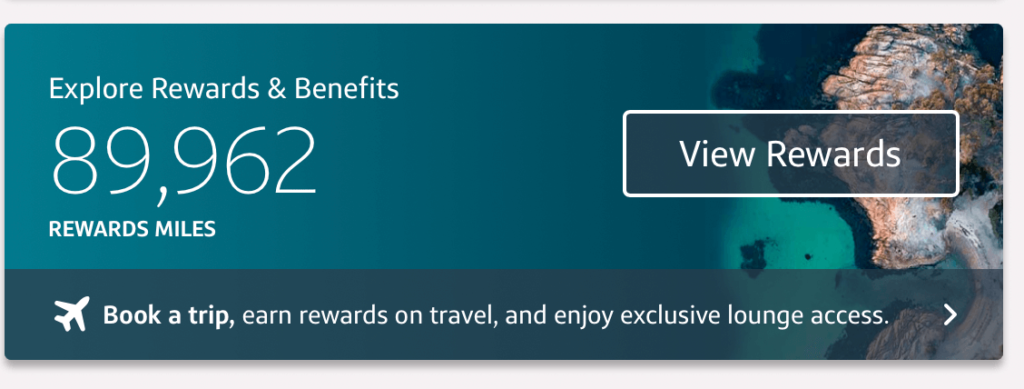
It will then bring up this screen that shows you all the ways you can redeem your Venture miles. You want to select, “Cover Travel Purchases”.
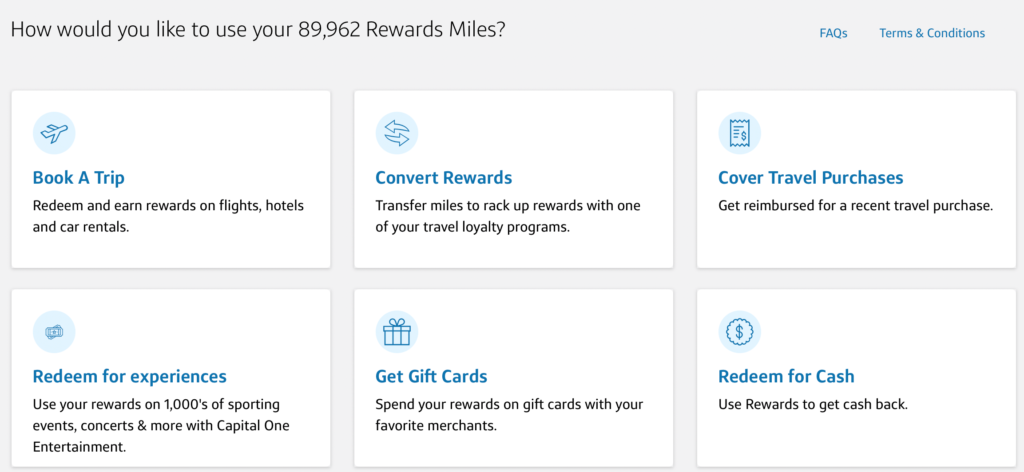
We do not recommend redeeming your miles for experiences, gift cards, or cashing them out. As outlined above, we primarily stick with the top three options. Here is what you will see next:
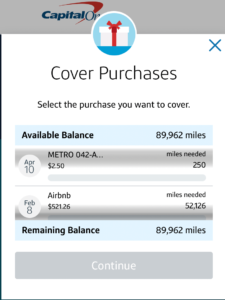
This shows two travel purchases I have made that I can cover with miles. You have 90 days from when a purchase posts to “erase” it using your Capital One miles. If I wanted to cover my Metro purchase, I would select the purchase then press “continue.”
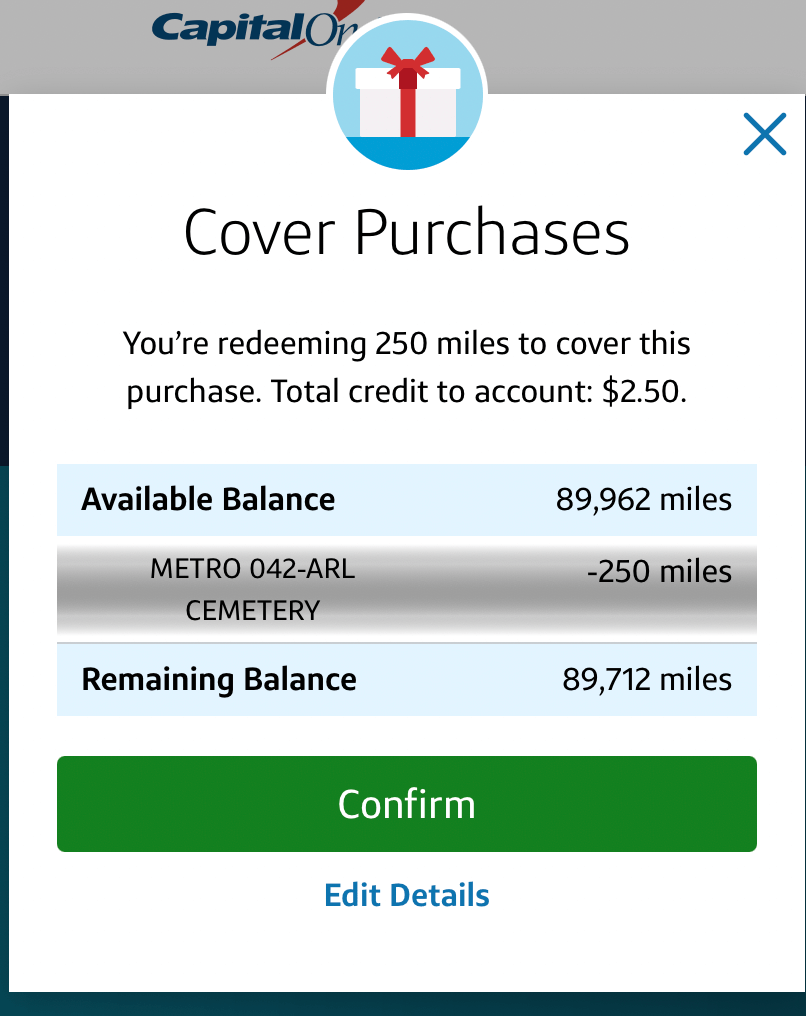
Once I select “confirm,” my miles would be deducted and I would receive a statement credit for $2.50 to my account. It is really that easy. You just have to remember that this just works for travel purchases. This is a great way to pay for vacation rentals or hotels that are not transfer partners of Capital One.
Bottom Line
How do I erase my Capital One purchases? As you can see, it is really easy to do! What will you “erase” with your Venture miles?
Related Posts
- How to Transfer Capital One Miles
- Capital One Venture Rewards Credit Card vs Capital One Venture X Rewards Credit Card
- How to Use Capital One Venture Miles
- $395 Annual Fee for Capital One Venture X Rewards Credit Card is a No Brainer

Opinions, reviews, analyses & recommendations are the author’s alone, and have not been reviewed, endorsed or approved by any of these entities. American Express is a Travel Mom Squad advertiser, but we always show the best public offer even when we don’t earn a commission. Terms Apply.
Responses are not provided or commissioned by the bank advertiser. Responses have not been reviewed, approved or otherwise endorsed by the bank advertiser. It is not the bank advertiser’s responsibility to ensure all posts and/or questions are answered.
Leave a Reply
Advertiser Disclosure: Travel Mom Squad has partnered with CardRatings for our coverage of credit card products. Travel Mom Squad and CardRatings may receive a commission from card issuers. This compensation may impact how or where products appear on this site. Travel Mom Squad has not reviewed all available credit card offers on this site.
Editorial Note: Opinions expressed here are author's alone, not those of any bank, credit card issuer, hotel, airline, or other entity. This content has not been reviewed, approved or otherwise endorsed by any of the entities included within the post.
do you still earn points on the purchases you erase? for example if i book an airbnb with my venture x card will i still get the miles after i erase the purchase?
Yes, you will.
I’m a little confused about the “90 days to erase purchases’’ If I receive a statement every 30 days then have a subsequent due date that would be less than 90 days from purchase?
Does Chase Sapphire have “erase purcheses”?
Chase Sapphire cardholders can use the Pay Yourself Back feature to redeem points for eligible purchases made within the last 90 days – but it is not always available. The deadline now is March 31, 2025. Additionally, the categories that you can pay yourself back change depending on the card. Currently the only category for the Preferred is charities and for the Reserve it is gas stations, utilities, insurance, fitness clubs and gym memberships. Here is more information: https://www.lendingtree.com/credit-cards/guides/chase-pay-yourself-back/
Thank you 🙂