January 22, 2019
How to Combine Ultimate Reward Points
Alex
The ability to combine Ultimate Reward points is a huge selling point for the Chase Ultimate Rewards program. Chase allows you to combine points across all of your cards into a single card and combine points with a member of your household. If you have a business card you can combine those points with a member of your household and a co-business owner.
Combining Ultimate Reward points among your own cards or with a member of your household is super easy and quick. Here is exactly how you do it.
Step 1:
Log in to the Ultimate Rewards homepage. After logging in you will see this welcome screen. Click on the “redeem” section.
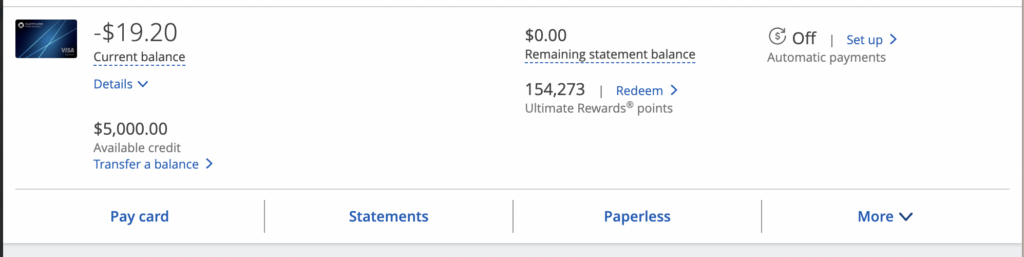
Step 2:
Under reward details hit the “combine points” section:
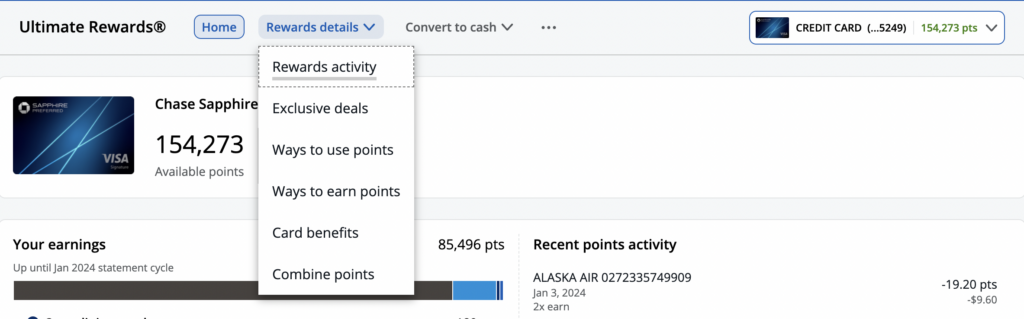
Step 3:
From here you pick the accounts you want to combine. You have to transfer at least 100 points at a time.
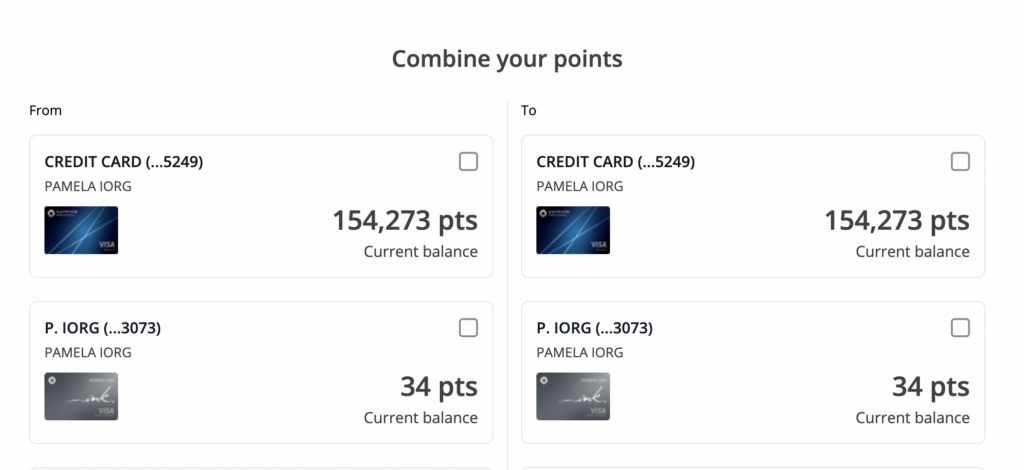
Step 4:
Fill everything out using the information of the card you want to transfer points to. Check the box and then press continue. If I was signed into my husband’s account, his cards could have their balances transferred to mine.
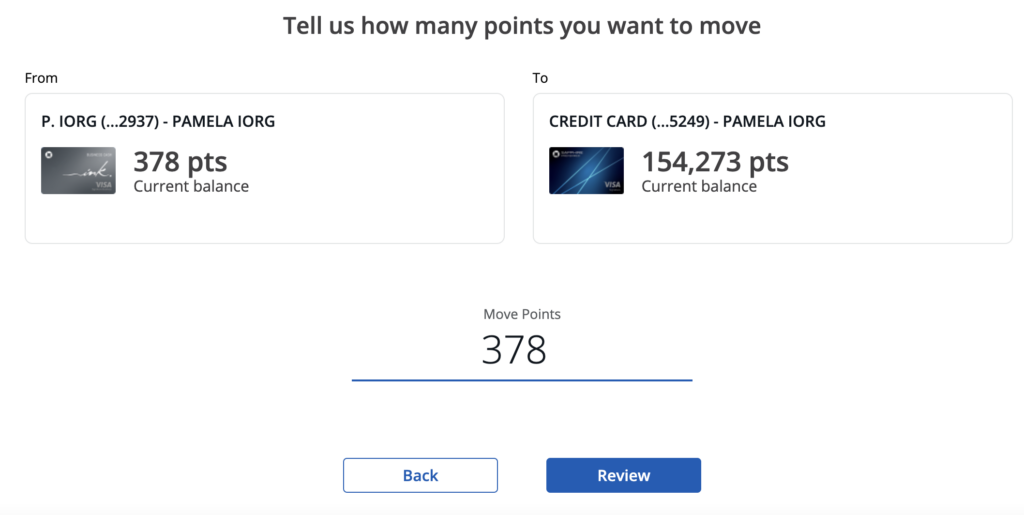
Step 5:
I then see a screen to confirm that it all looks okay and that I want to proceed.
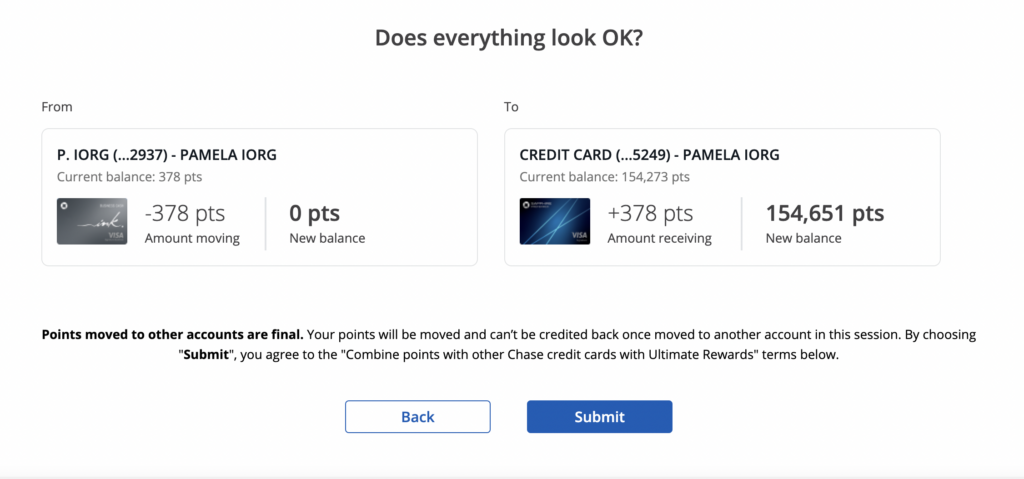
Bottom Line
The ability to combine points between your own cards or with your spouse makes it easier to make redemptions. These simple steps make it a breeze!

Leave a Reply
Affiliate Disclosure: Travel Mom Squad uses affiliate links. We may receive compensation if you use our links when applying for a credit card at no extra cost to you. This compensation does not impact how or where products appear on this site. We have not reviewed all available credit card offers on this site. Thank you so much if you use our links!
Editorial Note: The editorial content on this site is not provided by credit card issuer. All opinions, reviews, and recommendations are expressed by the author, not the credit card issuer.
I have a question. I have both a Sapphire Reserve cc and a very old (circa 2010) Freedom card. I was planning to close my Sapphire card and want to transfer my points to my Freedom card. It looks like the Chase website will let me transfer my point to the Freedom card, but I have read some conflicting things online (i.e. I can’t transfer my sapphire ultimate rewards to my freedom card).
Do you have any feedback for me?
You can transfer your points to the Freedom but will lose the ability to transfer those points to transfer partners or to use in the portal. I would downgrade it to the Sapphire Preferred instead and then close it when it has been 48 months since you got the bonus and reapply for the Preferred to get the welcome offer again.
How long do you have to have a closed chase preferred account before you can open it again and receive the welcome offer?
I’d wait 2-4 weeks just to make sure it tracks properly.
How to do link a business to a personal account? I tried to combine points but I have no account to combine to.
The easiest way is to call Chase and ask them to do it for you.